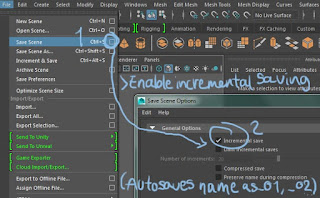My biggest mistake with the creation of this klein 'barrel' was attaching the mesh together half way up the handle, causing an inconsistency in the rendering. I will try attaching the handle at the meeting point of the inner and outer surface (if you can call them so on a klein object..)
However, I have discovered the joys of proportional editing, whereas before I was trying to use sculpt mode or edit each string of vertices separately,
https://en.wikibooks.org/wiki/Blender_3D:_Noob_to_Pro/Every_Material_Known_to_Man/Glass
Realistic Glass[edit]
Material
Alpha: 0.1
Color: White (hex code: FFFFFF)
Alpha: 0.1
Color: White (hex code: FFFFFF)
Shaders
Reflectivity: 0.2
Specularity: 1.5
Hardness: 511
Translucency: 0.5
Ambient: 0.5
Emit: 0
Mirror Trasp
Ray Mirror: enabled
Ray Mirror: 0.2
Ray Transparency: enabled
IOR (angular index of refraction): 1.37
NOTE: it is suggested to play with the Fresnel for transparency.
Note: Don't forget to enable raytracing on the render tab (Press F10 in the buttons window, then go to render tab within that window and click the button Ray which will enable the raytracing). Raytracing is enabled by default in Blender 2.37 and higher. (This setting only applies on rendering while using Blender Internal, not suitable for others like Yafray.)
Mirror Glass[edit]
Here is an example of some glass that is less transparent and more reflective, almost a mirror. Just play with the "Alpha" setting until you get the effect you want.
Material
Alpha: .2
Diffuse Color: R .74, G .776, B .818
Speclular Color: R .676, G .732, B .798
Alpha: .2
Diffuse Color: R .74, G .776, B .818
Speclular Color: R .676, G .732, B .798
Shaders
Diffuse Shader: Oren-Nayar
Reflection (Oren-Nayar): .959
Roughness (Oren-Nayar): .818
Specular Shader: Blinn
Specularity (Blinn): .731
Hardness(Blinn): 179
Refraction (Blinn): 10
Mirror Trasp
Ray Mirror: enabled
Ray Mirror: .56
Ztransp: enabled (this is very important, otherwise when you set your alpha value, only your background color will show through, not the object behind the alphaed object)